Are you looking for a workstation that is easy-to-use, virtually maintenance free and incredibly cheap to run? Perhaps your Grandparents require want to connect with the rest of their family? Maybe you require a simple Internet kiosk for a public space? Whatever your needs, a modern Linux distribution, combined with inexpensive hardware, can provide viable and effective solutions for a wide range of use cases.
Intel NUC & Linux: Performance in a small form factor?
Intel NUCs can be the ideal hardware for many use cases where there are performance and hardware costs to consider. Modern Linux distributions enable users to take advantage of this low-cost hardware, while delivering performance to match the user’s requirements. Additionally, Linux systems can often be easily optimized to minimize the upkeep burden in the long run.
The Test Station: Intel NUC 6 Series
Intel offer an impressive range of high-performance NUCs. For this project, we opted to explore the potential of their budget offering. We chose the older Intel NUC 6 series (model NUC6CAYB), which utilises an Intel Celeron processor. The official datasheet for details the specifications, with this particular model being fitted with 2x4GB RAM as an aftermarket modification (the model does not come with installed memory or a hard drive). Before use, we also installed a laptop SSD from a salvaged machine in order to complete the setup.
In order to complete the installation of the Intel NUC 6, we combined the small form-factor device with a screen, and input peripherals (keyboard, mouse). The NUC6CAYB also supports VGA connections as well as HDMI, allowing us to up-cycle an old 24” HD screen from our legacy equipment store.
A useful feature, albeit one that is not listed on the technical specification, is that this model of the NUC 6 series can also utilise a VESA mount. This is particularly valuable where desk or storage space is at a premium. Fitting the small form-factor device to the rear of the salvaged monitor was incredibly easy, and helped reduce the total device footprint by a significant margin.
Combined with the fanless design, and minimal moving parts (mainly due to the salvaged SSD we utilised), not only did we create a workstation that was visually unobtrusive, but acoustically quiet as well. Additionally, the fanless design also contributes to the relatively low power requirements of the device, with its 10w rating making this a device a candidate of battery powered operations, or where energy efficiency is a deciding factor.
Modern Linux desktop: Minimal Upkeep & Minimal Cost
With the hardware installed, and mounted on the rear of our monitor, the focus could rest on the operating system of choice. While many options were discussed, with a sufficient amount of RAM and hard drive space, and the quad-core Intel Celeron J3455 processor included with the unit, Ubuntu raised itself as the natural choice for this device.
Ubuntu Linux works well on many different device specifications, including low-end or legacy hardware. The operating system features also lend it to non-technical user groups who require automatic security updates, and enjoy the low upkeep procedures that the operating system can utilise. The length of support is also a significant factor in choosing an operating system. To this end, we installed Ubuntu 20.04, which is a “long term support” (LTS) version, meaning that it will continue to receive security updates until April 2025.
The Ubuntu installation took only 15 minutes and resulted in fully functional workstation out-of-the-box. As expected from an operating system such as Ubuntu, everything worked flawlessly immediately. We did not need to fiddle around or tinker in order to get this machine working as expected and as required.
The Intel NUC6: How much did it cost?
Part of the specification for this design test was about keeping the costs low.
Costs:
| Item | Cost (€) |
|---|---|
| Intel NUC6 (NUC6CAYB) | €150 |
| 2 x 4GB RAM | €50 |
| SSD | Free (Salvaged) |
| VGA Compatible 24” HD Monitor | Free (Salvaged) |
| Keyboard | Free (Salvaged) |
| Mouse | Free (Salvaged) |
| Operating System | Free (Open Source) |
Our Conclusions:
In summary, this is a very easy, cheap, silent and handy solution for which can be implemented for many use cases. The cost-effectiveness, both from the initial investment, to the regular running costs, impressed us. Along with the small footprint, low acoustic disturbance, this is definitely a solution which we warmly recommend anybody who has similar needs.
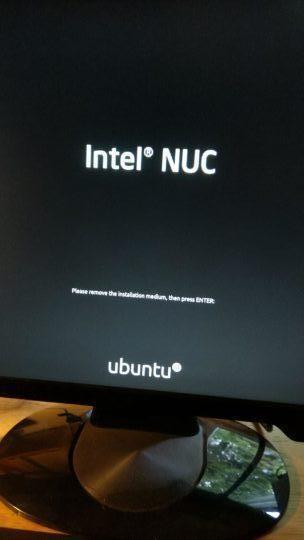



Intel NUC6CAYB chassis opened before memory and hard disk installation


