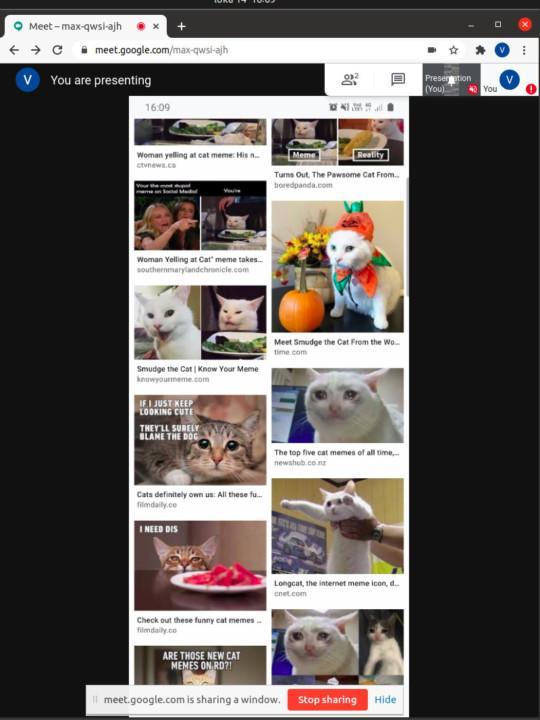Scrcpy is a free and open source tool that allows you to simply hook your android device to your computer via usb, allowing you to cast the mobile device’s display to your computer screen. It’s available for Windows, mac & Linux, including as a flatpak, snap or deb.
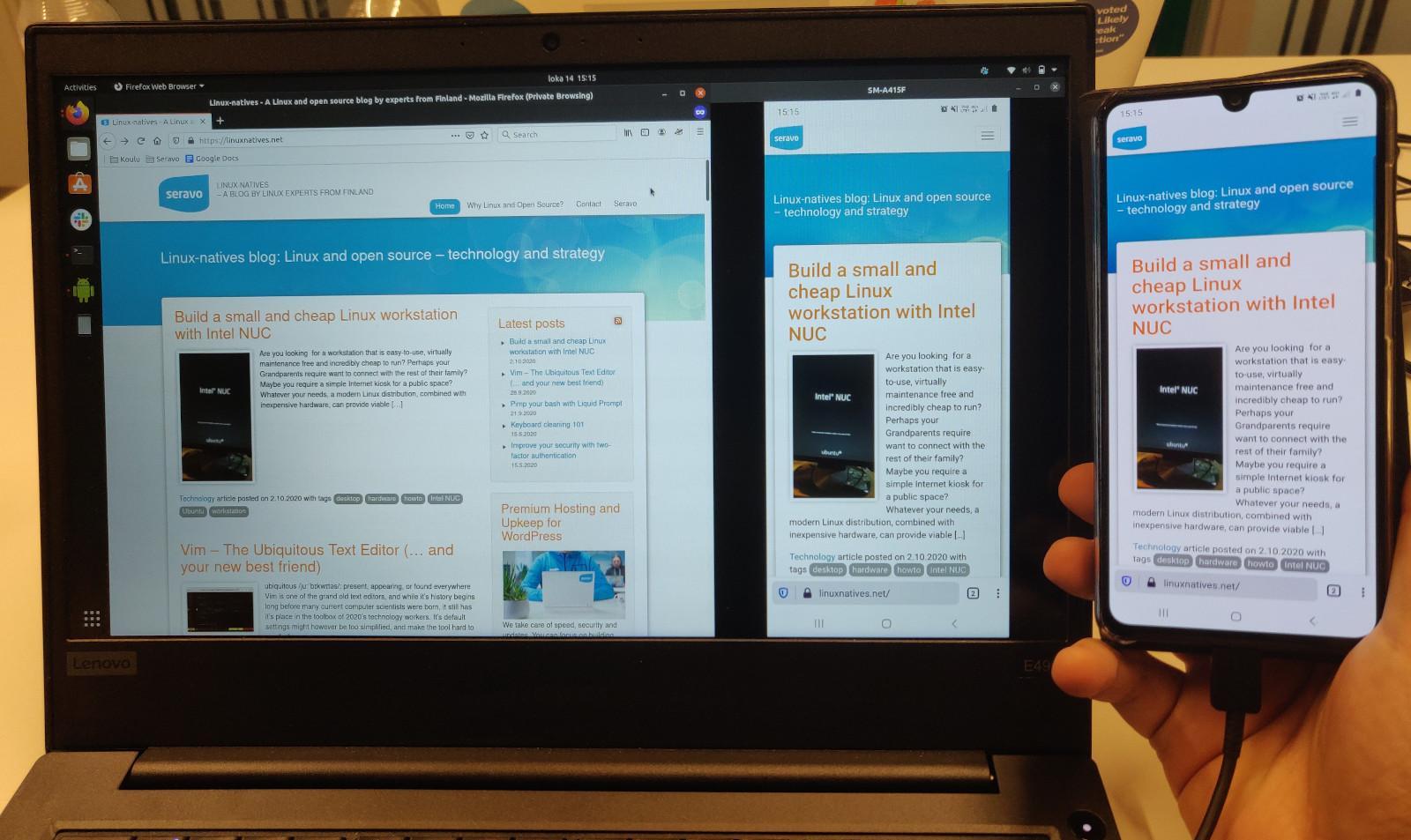
Using Scrcpy
Scrcpy requires USB debugging to be enabled. However it leaves nothing installed to your mobile device.
The software allows you to control the android device with mouse and keyboard. Additionally, it has drag and drop utilities, allowing you to upload files to your phone.
Scrcpy is fast. It takes about one second from launching the tool on your computer for the image of the device to appear on your computer screen. There is some latency when using the mobile device from computer, but it’s low enough to allow you to smoothly operate the device.
Scrcpy can also work wirelessly, although that requires a bit more tinkering than just plugging your device via usb.
Android development
Using an actual phone is invaluable when developing with mobile devices. While the virtual devices that you can run in Android Studio are handy, they have their own issues. More often than not, they do not operate or behave the same as an actual phone would.
Scrcpy allows you to speed up your development as you can quickly see the results of changes on your computer screen instead of your handheld device. Having the device on your computer screen makes it easy to capture images of the application on the computer screen.
Not just android development
Within the past year, especially with the Covid-19 pandemic, there has been a significant increase in the number of people that have started to work remotely. Most popular remote communication tools have some sort of a screen share feature in them. There are bound to be situations where you would want to share something from your phone during such a conference call. Whether it’s to demonstrate some mobile app you’ve found, or maybe how something looks off on your phone’s screen.