 As of today, Microsoft has officially ended the support for Windows XP and it will no longer receive any security updates. Even with the updates, XP has never been a secure platform and by now users should really stop using it. But what should people install instead? Our recommendation is Lubuntu.
As of today, Microsoft has officially ended the support for Windows XP and it will no longer receive any security updates. Even with the updates, XP has never been a secure platform and by now users should really stop using it. But what should people install instead? Our recommendation is Lubuntu.
Windows XP has finally reached its end-of-life. Most people have probably already bought new computers that come preinstalled with a newer version of Windows and others have had the wisdom to move to another operating system for a long time ago. Considering the licensing model, performance and ease of use in newer Windows versions, it is completely understandable that there is a large amount of people who have decided to stick to XP for a long time. But now they must upgrade, and the question is, to what?
It is obvious that the solution is to install Linux. It is the only option when the requirement is having a usable desktop environment on the same hardware as XP was used on. But the hard choice is what Linux distribution to choose. For this purpose Seravo recommends Lubuntu version 14.04 (currently in beta-2, but final release coming in just a few weeks).
Why? First of all the underlying Linux distribution is Ubuntu, the worlds third most popular desktop operating system (after Windows and Mac). The big market share guarantees that there are plenty of peer users, support and expertise available. Most software publishers have easy to install packages for Windows, Mac and Ubuntu. All major pre-installed Linux desktop offerings are based on Ubuntu. And when you count in Ubuntu’s parent distribution Debian and all of the derivative Linux distributions, it is certainly the most widely used Linux desktop platform. There is safety in the numbers and a platform with lots of users is most likely maintained, so it is a safe choice. Ubuntu 14.04 is also a long term release (LTS), and the publishing company Canonical promises that the base of this Ubuntu release will receive updates and security fixes until 2019.
However we don’t recommend the default desktop environment Ubuntu provides. Instead we recommend to use the Ubuntu flavour Lubuntu, which comes with the desktop environment LXDE. This is a very lightweight graphical user interface, meaning it will be able to run on machines that have just 128 MB of RAM memory. On better machines LXDE will just be lightning fast to use, and it will leave more unused memory for other applications to use (e.g. Firefox, Thunderbird, LibreOffice etc). Also the default applications in Lubuntu are chosen to be lightweight ones, so the file manager and image viewers are fast. There are also some productivity software included like Abiword and Sylpheed, but most users will rather want to use the heavier but more popular equivalents like LibreOffice Writer and Mozilla Thunderbird. These can easily be installed in Lubuntu using the Lubuntu software center.
Note that even though Lubuntu will be able to run on very old machines as it gets by with so little resources, you might still have some difficulties installing it if your machine does not support the PAE feature or if there are other hardware which are not supported by the millions of Linux device drivers that Ubuntu ships with by default. If you live in Finland, you can buy professional support from Linux-tuki.fi and have an expert do the installation for you.
Why is Lubuntu the best Win XP replacement?
First of all Lubuntu is very easy to install and maintain. It has all the ease of use and out-of-box security and usability enhancements that Ubuntu has engineered, including the installer, encrypted home folders, auto-updates, readable fonts, stability and other features which makes up a good quality experience.
The second reason to use Lubuntu is that it is very easy to learn, use and support. Instead of the Ubuntu default Unity desktop environment Lubuntu has LXDE, which looks and behaves much like the classic desktop. LXDE has a panel at the bottom, a tree-like application launcher in the left lower corner, a clock and notification area in the right lower corner and a panel for window visualization and switching in the middle. Individual windows have their manipulation buttons in the right upper corner and application menus right inside the application windows and always visible. Anybody who has used Windows XP will immediately feel comfortable: applications are easy to discover and launch, there is no need to know their name or category in advance. It is easy to see what applications are open and to switch between them with classic mouse actions or using simple Alt+Tab shortcut. From a support perspective it is easy to ask users by phone to open menu File and Save as and so on, as users can easily see and choose the correct menu items for the application in question.
The third reason is that while the LXDE is visually simple, users can always install whatever application available in the Ubuntu repositories and get productive with whatever complex productivity software they want. A terminal can be spawned in under a second with shortkeys Ctrl+Alt+T. Even though LXDE itself is simple, it won’t hamper anybodys ability to be productive and do complex things.
The fourth reason is that when using Lubuntu, switching to a more modern desktop UI is easy. On top of a Lubuntu installation a admin can install the gnome-session package, and then users will be able to choose another session type in the login screen to get into Gnome 3.
Some might criticize LXDE that it does not have enough features. Yes, in LXDE pressing the keyboard button Print Screen will not automatically launch a screenshot tool nor dragging a window to the side of the screen will not automatically make the window into a perfectly aligned half screen sized window. But it is still possible to achieve the same end results using other means in LXDE and all the important features, like system settings, changing resolution, attaching external screen, attaching USB key and easy mounting and unmounting etc are all part of the standard feature set. In fact the lead developer of Lubuntu has said he will not add any new features and only do bug fixes. It could be said that LXDE is feature complete and the next development effort is rewriting in Qt instead of the current GTK2 toolkit, a move that will open new technological horizons under the hood, but not necessarily do anything to end user visible features.
Another option with similar design ideas is XFCE and the Ubuntu flavour Xubuntu that is built around this desktop environment. Proponents of XFCE say it has more features than LXDE but most of those features are not needed by average users and some components, like the file manager and image viewer, are more featureful in LXDE than in XFCE and the features in those apps are more likely to be actually needed. However the biggest and most striking difference is that XCFE isn’t actually that lightweight, and to run smoothly it needs a computer that is more than twice as powerful than what LXDE needs.
Our fifth and final reason to recommend LXDE and Lubuntu is speed. It is simply fast. And fast is always better. Have you ever wondered how come computers year after year feel sluggish even though processor speed is doubled each 18 moths according the Moore’s law? Switch to LXDE and you’ll have an environment that is lightning fast on any reasonable modern hardware.
Getting Linux and LXDE
LXDE is available also in many other Linux distributions like Debian and OpenSUSE, but for the reasons stated above we recommend installing it downloading Lubuntu 14.04, making a bootable USB key of it (following simple installation instructions) and installing it on all of your old Windows XP machines. Remember though to copy your files from XP to an external USB key so that you can later put them back on your computer when Lubuntu is installed.
- View after login
- Classic application menu
- Lubuntu/LXDE in normal use



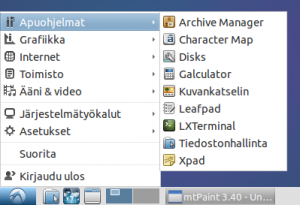


Hi,
to guarantee compatibility with non-PAE processors, the 32-bit versions of Debian and Linux Mint Debian Edition (http://www.linuxmint.com/rel_debian.php) come with a 486 kernel by default. This kernel does not support SMP, and as a consequence it is only able to detect one core and one CPU like a Pentium M or a Celeron M processor. There is also a non-PAE edition of #! (http://crunchbang.org/download/)- and Bodhi-Linux (http://www.bodhilinux.com/). The latter one is Ubuntu based.
Best regards
Christian
There is now community edition of non-pae kernel for the 14.40 release. Three community releases that I’m aware of are using it.
https://help.ubuntu.com/community/OBI
https://help.ubuntu.com/community/9w/Manual
Both give a ‘pure’ 14.04, whilst http://bentovillage.org/bento/bento-i686-non-pae/ is a respin with some modifications.
I am beginning to wonder if Lubuntu 14.04 is really the best replacement for Lubuntu 12.04. …. because:
For over a decade there were absolutely no issues with Linux and my HP Laserjet (4P). However, now with Lubuntu 14.04. it seems as if there is an essential bit missing. I am not able to print at the moment :(
Frank: Printer drivers don’t have anything to do with Lubuntu or LXDE specifically. It is a CUPS / printer driver issue, and I believe all flavours of Debian/Ubuntu share pretty much the same printer driver stack. Maybe the upgrade from 12.04 to 14.04 simply regressed your printer driver.
I cannot really agree with you here: Of course, drivers are not necessarily an essential part of an OS.
If however, they ARE an essential part (the HP laserjet ones have been delivered with -you name it- Suse, Knoppix, Ubuntu, Lubuntu for ages and have ALWAYS worked out of the box). Lubuntu claims that it is in fact there, but if then an essential part is missing or misconfigered on delivery, indeed the distributor is to be ‘blamed’.
In fact, I am not really ‘blaming’ anyone, and am happy to use it. Not being able to print and something not working that has been working for ages with linux, however, is a disappointment – in particular with a ‘LTS’ release.
I keep installing printers, therefore, can ping the printer, but not print (again, something is missing or buggy, even it is not the main OS part, i.e. the laptop works without a printer, but does not …print.
Is there solution to work with exe programms who use BDA for sql connection?
Modris: I don’t know what BDA stands for (and neither does Wikipedia list any suitable reference for it) but in general I’d say that with Wine emulation or KVM/QEMU virtualization everything is possible, but probably not easy, so I’d recommend hiring a consultant who can create a practical setup for you and make sure everything works.
My mistake – i mean BDE (Borland Database Engine) http://en.wikipedia.org/wiki/Borland_Database_Engine
Try LXDE with Xfce’s WM (xfwm4) and redmond-xp theme.
my choice for an xp replacement is mx14. mx14 is a corroboration of the developers of antix and mepis (both a derivative of Debian).
http://mepiscommunity.org/mx
http://forum.mepiscommunity.org/viewforum.php?f=91
Actually you just need the internet to install hplip in lubuntu And then it is easy to get them to work. Lubuntu also has the fact that it fits on a cd sized image so if you have a machine without dvd drive that can still boot cds Lubuntu is easier. But fitting on a cd means Lubuntu cannot fit everything.
The biggest problem for me is Flash (Youtube) performance. Very poor on Linux in any browser.
@Artjoms Your computer might have a graphics card that has a substandard Linux driver. Try finding a better graphics driver or switch to hardware that has proper Linux drivers. Flash works just fine on Linux desktops in general.
Hi. I have a few questions:
1. What are some stable, user friendly and long term support LXDE distros other than Lubuntu? I’m asking this because I don’t quite like that Lubuntu doesn’t provide long term support.
2. What linux distros are best in terms of their community support, repositories included? I’m not interested, for example, in latest graphic drivers, but good reliable ones that don’t hinder decent medium settings 3D games.
3. What is the proper order to do the following operations after installing any distro: system updates, restricted extras, graphic card drivers, fonts, other… ?
Thanks.
Like Spatry says in the youtube video: It is YOU that control your computer, not some organisation. That is why your arguments suck. For beginners, debian lxde or xfce version is enough, you do not want the ubuntu stuff when gaining more experience. Soon you will even compile your own kernel an get rid of debug code and unneeded drivers.
I am sorry to disagree. Q4OS with XPQ4 theme installed is the best alternative to XP Windows.